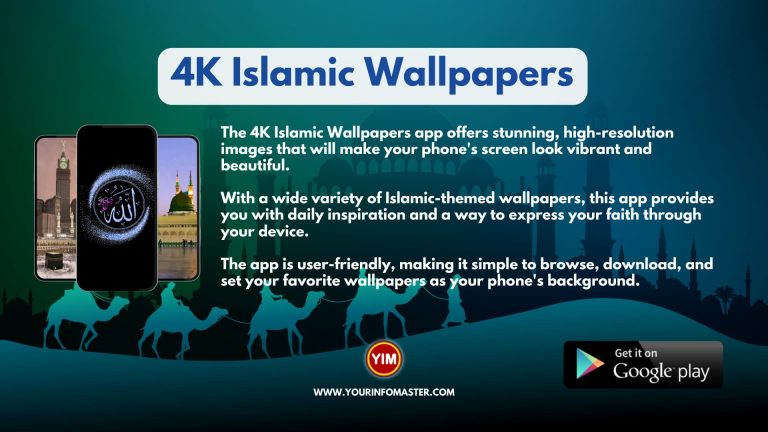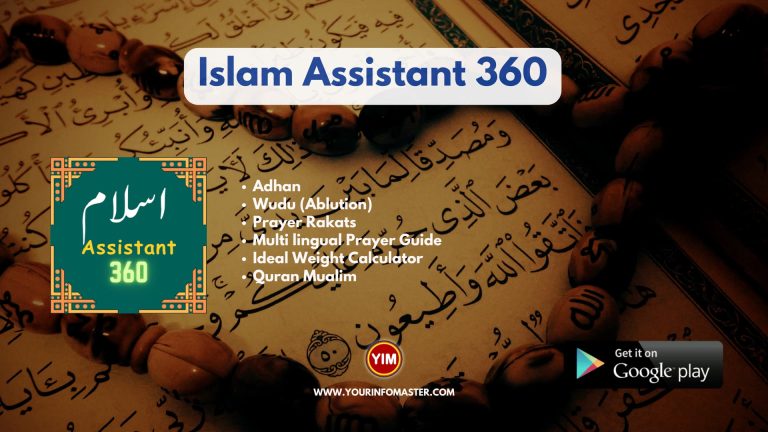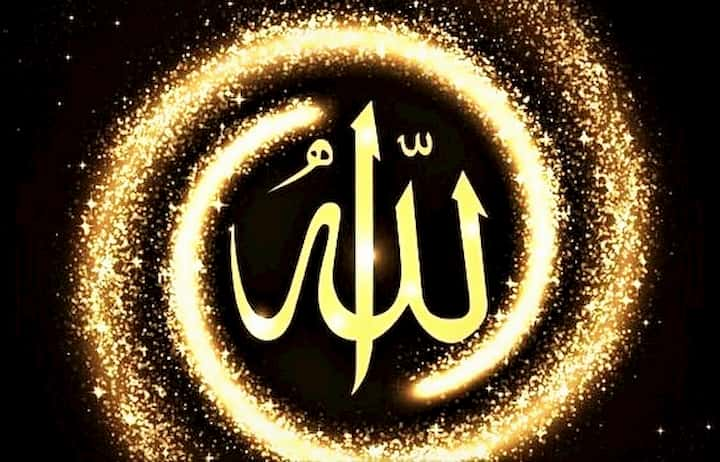Quran Wallpapers Android App: The Quran is a holy book of Muslims and holds great importance in their lives. It is not only a source of guidance but also a way to connect with Allah Almighty. Muslims all around the world have immense love for the Quran, and they try to keep it close to them in every possible way.
In this modern age, technology has made it easy to carry the Quran with us, but what about making the Quran a part of our daily lives through our smartphones?
Your Info Master has developed an amazing app named “Quran Wallpapers,” which provides Muslims with the opportunity to keep Quranic verses as wallpapers on their smartphones.

Features
Quran Wallpapers android app is packed with many exciting features that cater to the needs of Muslims. Here are some of the features of this app:
- Quran Wallpapers: The app offers a wide range of wallpapers featuring various Quranic verses that can be used as wallpapers for smartphones. These wallpapers are aesthetically pleasing and remind the users of the beauty of the Quran.
- Customization: The app offers customization options that enable users to select wallpapers of their choice and even change the color of the text on the wallpapers.
- Reminder: The app offers a reminder feature that reminds users to recite a specific verse or Surah of the Quran at a specific time of the day. This feature helps users to develop a habit of reciting the Quran regularly.
- Sharing: The app offers the option to share wallpapers with family and friends via social media platforms. This feature allows Muslims to spread the beauty of the Quran and inspire others to install the app.
- User-Friendly Interface: The app has a user-friendly interface that makes it easy for users to navigate through the various features of the app.
Why should you install a Quran Wallpapers Android app?
I highly encourage and suggest the installation of the Quran Wallpapers Android app developed by Your Info Master. Here are some reasons why I think that everyone should install this app:
- A Reminder of Allah: The Quran is a source of guidance and a way to connect with Allah. By installing this app, users can keep Quranic verses as wallpapers and remind themselves of the importance of Allah in their lives.
- Easy to Use: The app has a user-friendly interface that makes it easy for users to navigate through the various features of the app. The customization options also allow users to select wallpapers of their choice, making it a personalized experience.
- Spread the Beauty of the Quran: The app offers the option to share wallpapers with family and friends via social media platforms. By sharing the wallpapers, users can spread the beauty of the Quran and inspire others to install the app.
- Regular Recitation of the Quran: The app offers a reminder feature that reminds users to recite a specific verse or Surah of the Quran at a specific time of the day. This feature helps users to develop a habit of reciting the Quran regularly, leading to spiritual growth.

Furthermore, the Noorani Qaida app is affordable and accessible to everyone. By downloading the app, you can save yourself the expense of hiring a tutor or attending classes. The app is available for download on both iOS and Android platforms, making it easy for anyone with a smartphone or tablet to access.
Conclusion
In conclusion, the Quran Wallpapers android app developed by Your Info Master is an excellent app for Muslims who want to keep the Quran close to them in their daily lives.
The app offers a wide range of wallpapers featuring various Quranic verses that are aesthetically pleasing and serve as a reminder of the beauty of the Quran.
The app also offers customization options, a reminder feature, and the option to share wallpapers with family and friends via social media platforms. Therefore, I highly encourage everyone to install this app and make the Quran a part of their daily lives.
Did you get the 4K Islamic Wallpaper app? Which app do you use to make your phone look nice? If you enjoy this app, please rate it on the Google Play Store and tell others about it. Thank you!