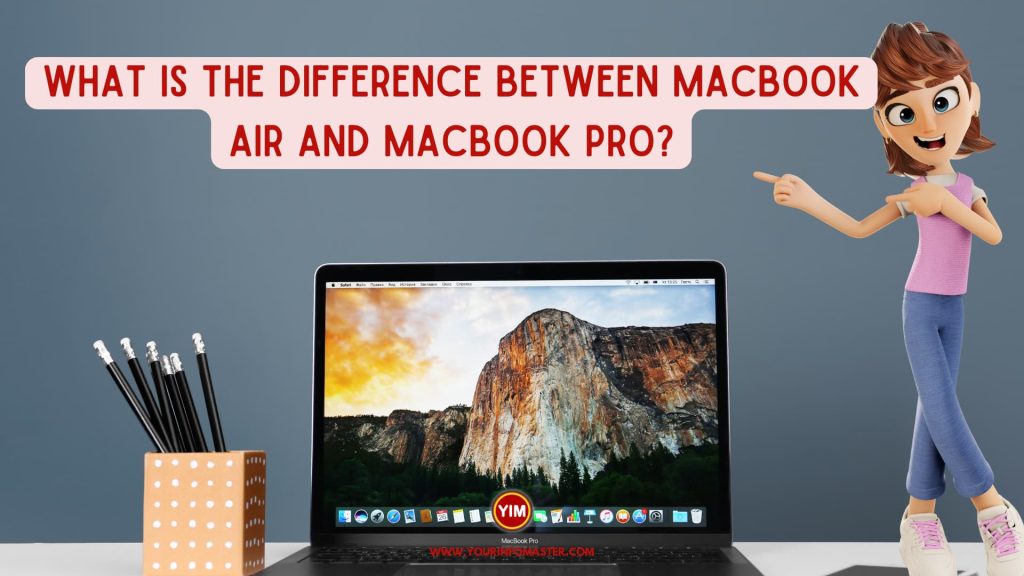I am going to explain the blog post “What is the difference between MacBook Air and MacBook Pro?“
MacBook Air and MacBook Pro are two of the most popular laptops offered by Apple. They both are packed with amazing features and are designed to cater to the needs of different users. However, there are several differences between these two laptops that make them distinct from each other. In this blog post, we will discuss the differences between MacBook Air and MacBook Pro in detail.
We will explore their hardware specifications, design, performance, and pricing. By the end of this blog post, you will be able to make an informed decision about which laptop is the right fit for you. So let’s get started!
Check also: Is ChatGPT Plus worth it?
10 Differences between MacBook Air and MacBook Pro
Here is a list of 10 differences between MacBook Air and MacBook Pro:
- Design
- Display
- Performance
- Graphics
- Storage
- Battery Life
- Ports
- Price
- Touch Bar
- Touch ID
Check also: How to Fix ChatGPT Error in Body Stream?
Detail of 10 Differences between MacBook Air and MacBook Pro
If you’re looking for a new laptop, you might be wondering which MacBook is right for you. Apple offers a range of laptops, from the ultraportable MacBook Air to the powerful MacBook Pro. To help you decide, we’ve compiled a list of 10 differences between the MacBook Air and MacBook Pro.
Here is the detail of 10 differences between MacBook Air and MacBook Pro:
Design: The MacBook Air is thinner and lighter than the MacBook Pro. The MacBook Air measures 0.16–0.63 inches (0.41–1.61 cm) in thickness and weighs 2.8 pounds (1.29 kg), while the MacBook Pro measures 0.61 inches (1.55 cm) in thickness and weighs 3.02 pounds (1.37 kg).
Display: The MacBook Air has a 13.3-inch Retina display with a resolution of 2560 x 1600 pixels, while the MacBook Pro has a 13.3-inch or 16-inch Retina display with a resolution of 2560 x 1600 pixels or 3072 x 1920 pixels, respectively.
Performance: The MacBook Pro is more powerful than the MacBook Air. The MacBook Pro is available with up to an 8-core Intel Core i9 processor, while the MacBook Air is available with up to a quad-core Intel Core i7 processor.
Graphics: The MacBook Pro has better graphics performance than the MacBook Air. The MacBook Pro comes with an integrated Intel Iris Plus Graphics 645, Intel Iris Plus Graphics 655, or AMD Radeon Pro 5300M or 5500M, while the MacBook Air comes with an integrated Intel Iris Plus Graphics.
Storage: The MacBook Pro comes with more storage options than the MacBook Air. The MacBook Pro is available with up to 8TB of storage, while the MacBook Air is available with up to 2TB of storage.
Battery Life: The MacBook Air has a longer battery life than the MacBook Pro. The MacBook Air can last up to 12 hours on a single charge, while the MacBook Pro can last up to 10 hours.
Ports: The MacBook Pro has more ports than the MacBook Air. The MacBook Pro comes with four Thunderbolt 3 ports, while the MacBook Air comes with two Thunderbolt 3 ports.
Price: The MacBook Air is less expensive than the MacBook Pro. The MacBook Air starts at $999, while the MacBook Pro starts at $1,299.
Touch Bar: The MacBook Pro has a Touch Bar, while the MacBook Air does not. The Touch Bar is a thin OLED display that replaces the function keys on the keyboard.
Touch ID: Both the MacBook Air and MacBook Pro have Touch ID, which allows you to unlock your laptop with your fingerprint.
Check also: ChatGPT Internal Server Error: Causes, Symptoms, and Fixes
Conclusion
In conclusion, MacBook Air and MacBook Pro are two amazing laptops offered by Apple, and they cater to different types of users. If you’re a casual user who needs a laptop for web browsing, document editing, and light photo and video editing, then the MacBook Air is a great option for you. On the other hand, if you’re a power user who needs a laptop for heavy-duty video editing, graphics designing, and programming, then the MacBook Pro would be a better fit for your needs.
See also: Get Started with ChatGPT: How to use ChatGPT?
If you really enjoyed the article “What is the difference between MacBook Air and MacBook Pro?,” then I would be very grateful if you’d help it spread by emailing it to your friends or sharing it on Twitter, Instagram, or Facebook. Thank you!
Have you read “What is the difference between MacBook Air and MacBook Pro?“ Which of these blogs are you reading, and how is it similar to one of them?
Read More
- What is the difference between Osteoarthritis and Rheumatoid arthritis?
- How to tell the difference between cellulose and asbestos insulation?
- What Does It Mean When You Dream About Buddha?
- What is the difference between DevOps and DevSecOps?
- What is the difference between distilled water and spring water?