Understanding and Resolving ChatGPT Internal Server Error: Unraveling the Causes, Recognizing Symptoms, and Implementing Effective Fixes
If you have ever encountered ChatGPT Internal Server Error, you know how frustrating and disruptive it can be. Internal server errors can occur for many reasons, and identifying the root cause can be a complex process.
This article will explore the causes, symptoms, and fixes for ChatGPT Internal Server Error, providing readers with the information they need to troubleshoot and resolve this issue.
Also read: Does ChatGPT save data?
Causes of ChatGPT Internal Server Error
Internal server errors can happen for many reasons, and identifying the root cause is essential to resolving the issue. Here are some of the most common causes of ChatGPT Internal Server Error:
- Server Overload: A server overload can occur when too many requests are made to the server at the same time. This can cause the server to become overloaded, resulting in an internal server error.
- Software Conflicts: ChatGPT relies on a variety of software components to operate, and conflicts between these components can result in internal server errors.
- Database Issues: ChatGPT stores and retrieves data from a database. If there are issues with the database, such as corrupted data or inefficient queries, an internal server error can occur.
- File Permissions: File permissions determine who can access files on the server. If there are issues with file permissions, an internal server error can occur.
- Code Errors: Code errors can cause internal server errors. These errors can occur when there are syntax errors, missing files, or other issues with the code.
Also read: ChatGPT is at Capacity Right Now
Symptoms of ChatGPT Internal Server Error
If you encounter an internal server error while using ChatGPT, you may experience one or more of the following symptoms:
- Slow Loading Times: If ChatGPT is slow to load, it may be due to an internal server error. The server may be overloaded or experiencing issues with the database or software components.
- Incomplete Responses: If ChatGPT is not responding to requests or is providing incomplete responses, it may be due to an internal server error.
- Error Messages: Internal server errors can result in error messages that provide information about the issue. These error messages can be generic or specific, depending on the root cause of the error.
Fixes for ChatGPT Internal Server Error
If you encounter an internal server error while using ChatGPT, there are several fixes you can try. Here are some possible solutions:
- Check Server Resources: If the server is overloaded, it may be necessary to add more resources to it. You can check the server logs to determine if the server is overloaded and take steps to reduce the load, such as optimizing queries or adding more resources.
- Update Software Components: If there are conflicts between software components, updating them to the latest versions can help resolve the issue.
- Clean Up the Database: If there are issues with the database, such as corrupted data or inefficient queries, cleaning up the database can help resolve the issue.
- Check File Permissions: If there are issues with file permissions, you can check the permissions and adjust them if necessary.
- Check Code Errors: If there are code errors, you can use debugging tools to identify and fix the errors.
Also read: Does Bing Use ChatGPT?
Prevention of ChatGPT Internal Server Error
Prevention is key to avoiding internal server errors. Here are some best practices for preventing ChatGPT Internal Server Error:
- Regular Backups: Regular backups of the ChatGPT database can help ensure that data is not lost in the event of an internal server error.
- Monitor Server Resources: Monitoring server resources can help identify issues with server load and take steps to reduce it.
- Optimize Database Queries: Optimizing database queries can help improve server performance and reduce the likelihood of internal server errors.
- Update Software Components: Keeping software components up-to-date can help avoid conflicts between components that can cause internal server errors.
- Use Debugging Tools: Using debugging tools to identify and fix code errors can help avoid internal server errors.
Also read:10 Best Chrome Extensions for ChatGPT
Conclusion
ChatGPT Internal Server Error can be a frustrating and disruptive issue. However, by understanding its causes, symptoms, and fixes, you can troubleshoot and resolve the issue. If you encounter an internal server error while using ChatGPT, try the solutions outlined in this article.
Additionally, take preventative measures to avoid internal server errors in the future by following best practices for server maintenance, optimizing database queries, and keeping software components up-to-date. With these strategies, you can ensure that ChatGPT continues to operate smoothly and effectively.
Related Topics
Here are some more interesting articles for you!

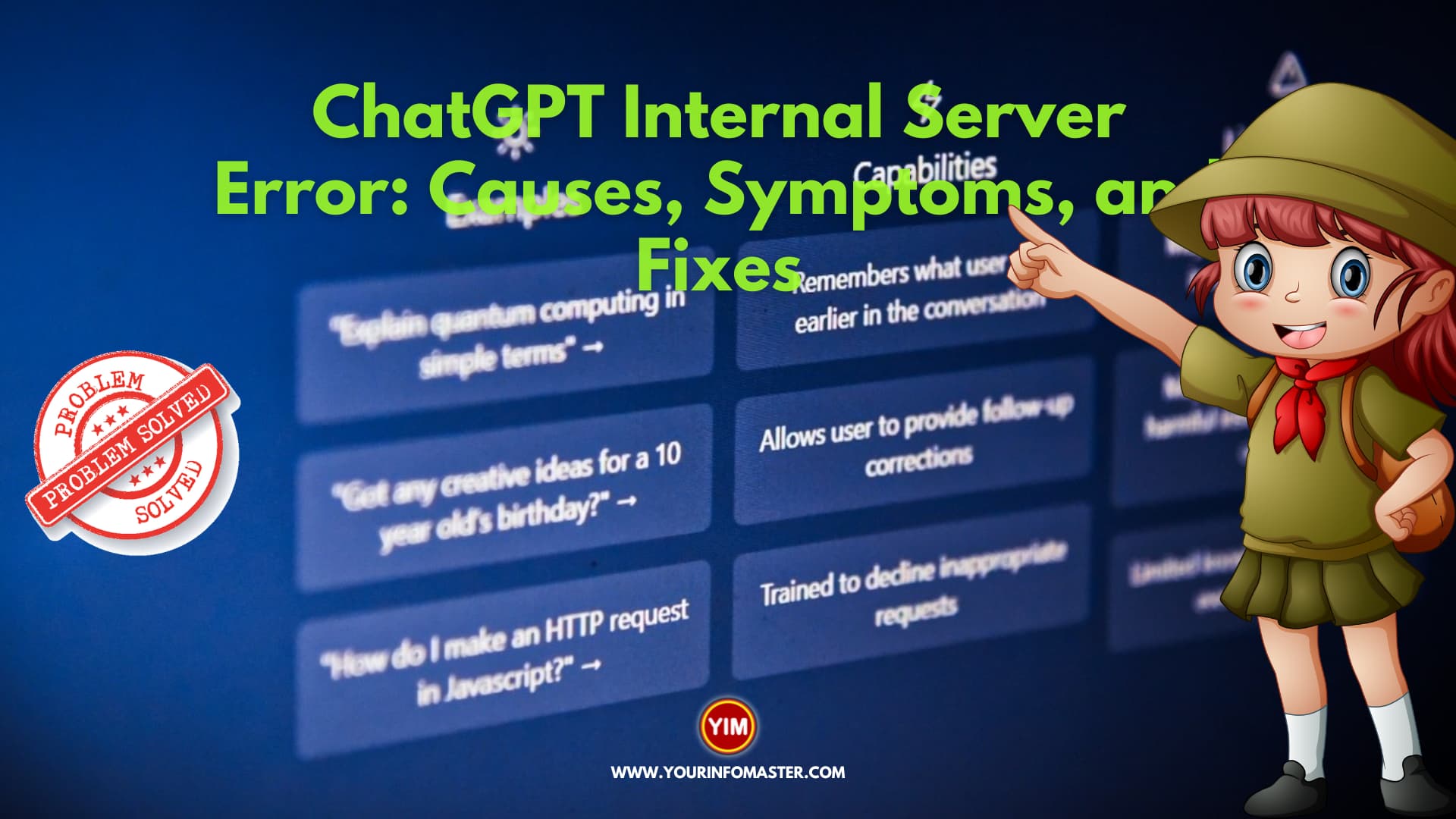
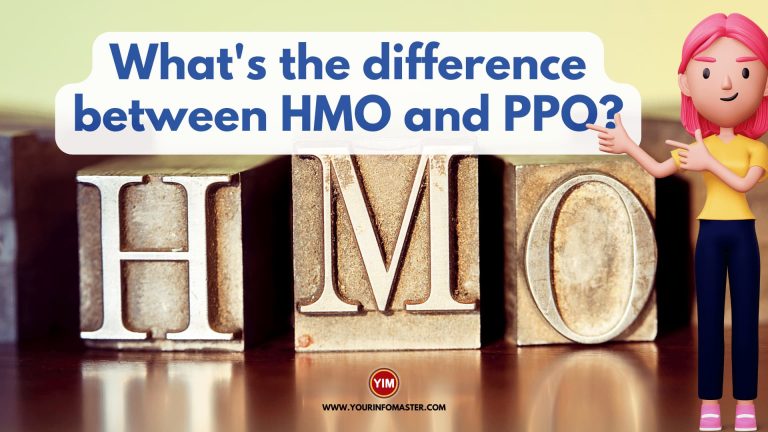
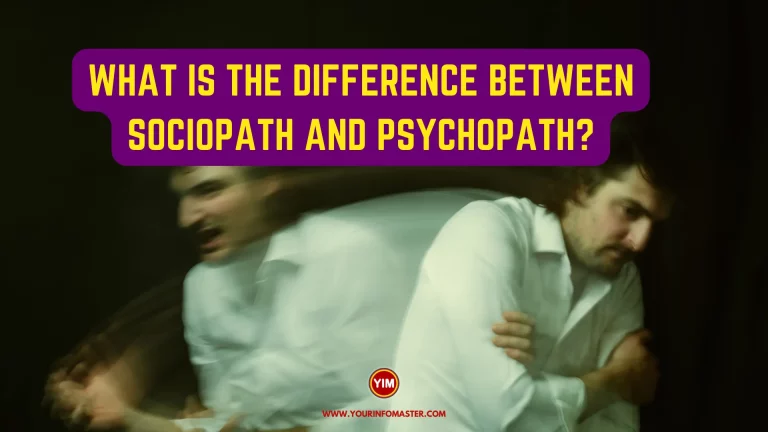



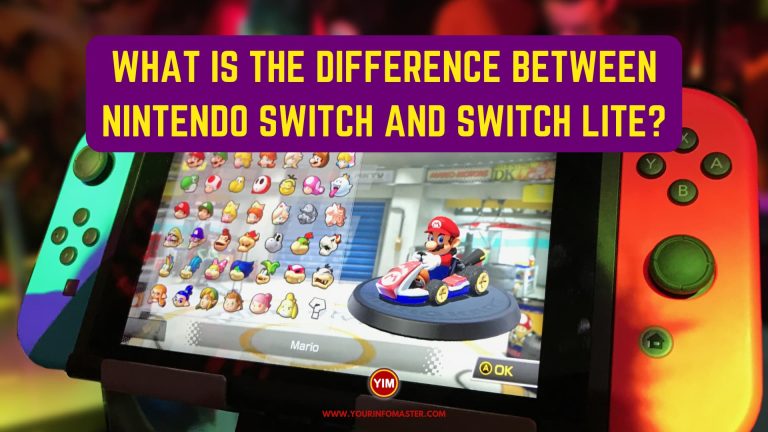
Wow, what an incredible website! I absolutely love the content and the way it is presented. The articles are not only informative but also engaging and easy to understand. Your team has done a fantastic job, and it’s evident that a lot of thought and effort went into creating this platform. Thank you for providing such valuable resources. Keep up the excellent work! CGPTOnline